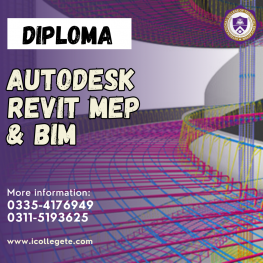
Address
Office # 27, Second Floor, Maryam Shadi Hall Plaza (Airies Plaza), Shamsabad, Murree Road, View mapRevit Mep and Revit Bim Course in Rawapindi Pakistan
In the dynamic world of architecture and engineering, staying ahead of the curve is crucial. The integration of technology has revolutionized the way we approach building design, and at the forefront of this revolution are Building Information Modeling (BIM) and Mechanical, Electrical, and Plumbing (MEP) design. The Revit MEP & Revit BIM Course emerges as a beacon of knowledge, offering a comprehensive journey into the world of intelligent 3D modeling for building systems.
Course Benefits:
Embarking on the Revit MEP & Revit BIM Course opens doors to a plethora of benefits that extend beyond traditional design practices. Students can expect to gain a deep understanding of how to harness the power of Revit for MEP systems, ensuring a more streamlined and efficient design process. The course also provides insights into BIM methodologies, empowering professionals to create intelligent models that enhance collaboration and decision-making throughout a project’s lifecycle.
Learning Outcomes:
Participants in the course can look forward to achieving several key learning outcomes, including:
- Mastering Revit MEP Tools: Gain proficiency in using Revit MEP tools to design, model, and analyze mechanical, electrical, and plumbing systems within a building.
- BIM Implementation: Understand the principles of BIM and learn how to apply them effectively to enhance collaboration, reduce errors, and improve overall project efficiency.
- Interdisciplinary Coordination: Develop the skills to coordinate seamlessly with architects, structural engineers, and other stakeholders in a project by creating an integrated BIM model.
- Efficient Documentation: Learn to generate accurate and comprehensive construction documents, schedules, and reports directly from the Revit model, saving time and reducing errors.
Study Units:
The course is structured into comprehensive study units, covering the following key areas:
- Introduction to Revit MEP: Understanding the interface, basic tools, and concepts of Revit MEP.
- MEP Systems Modeling: Hands-on experience in modeling HVAC, plumbing, and electrical systems.
- BIM Fundamentals: Grasping the principles and advantages of Building Information Modeling.
- Collaborative Workflows: Exploring interdisciplinary collaboration and coordination within the BIM environment.
- Project Documentation: Generating detailed construction documents and schedules directly from the Revit model.
Who is this Course For?
The Revit MEP & Revit BIM Course caters to a diverse audience, including:
- Mechanical, Electrical, and Plumbing Engineers: Seeking to enhance their proficiency in using Revit for system design.
- Architects: Looking to broaden their understanding of BIM and collaborative workflows.
- Construction Professionals: Eager to streamline project coordination and improve overall project efficiency.
Future Progression:
Completing the Revit MEP & Revit BIM Course serves as a solid foundation for future progression in the field of building design and construction. Graduates may explore advanced certifications, delve into specialized areas such as energy analysis or sustainability, or even take on leadership roles in BIM implementation within their organizations. As technology continues to evolve, the skills acquired in this course will position professionals at the forefront of innovation, ensuring they remain valuable assets in the ever-evolving world of building design.
In conclusion, the Revit MEP & Revit BIM Course is not merely an educational endeavor; it is a gateway to a future where precision, collaboration, and efficiency converge to shape the built environment. Enroll today and embark on a transformative journey that will redefine your approach to building design and project management.

