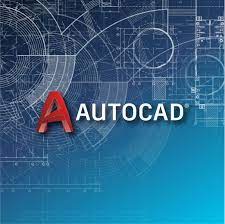
AutoCAD course in Islamabad
The AutoCAD Fundamentals Course is designed to provide participants with a comprehensive understanding of computer-aided design (CAD) using AutoCAD software. This course is suitable for beginners and individuals with limited experience in CAD. It covers essential concepts and practical skills necessary for creating, editing, and managing 2D drawings and designs efficiently using AutoCAD.
Course Benefits:
Upon successful completion of this course, participants will gain a range of benefits, including:
- Industry-Relevant Skills: Acquire practical skills in using AutoCAD, a widely used CAD software in various industries such as architecture, engineering, construction, and manufacturing.
- Improved Productivity: Enhance your design efficiency by learning how to create accurate 2D drawings, make modifications, and generate documentation more effectively.
- Career Opportunities: Develop a valuable skill set that is in demand across industries, increasing your employment prospects and career growth potential.
- Design Precision: Learn to create precise and accurate drawings, ensuring that your designs meet industry standards and requirements.
- Collaboration: Understand how to collaborate with others by effectively sharing and exchanging AutoCAD files, making team projects more streamlined.
- Personal Projects: Gain the skills to work on personal design projects, such as home renovations or hobby-related designs.
Course Learning Outcomes:
By the end of this course, participants will be able to:
- Navigate AutoCAD: Navigate the AutoCAD interface, understand its tools, and efficiently manage drawings.
- Create 2D Drawings: Create basic 2D drawings from scratch using various drawing tools and commands.
- Modify Drawings: Edit and modify existing drawings by using commands for scaling, rotating, mirroring, and more.
- Annotation and Dimensioning: Add annotations, text, and dimensions to drawings for clear communication of design intent.
- Layers and Object Properties: Organize drawings using layers and manipulate object properties to enhance clarity and control.
- Blocks and External References: Understand and use blocks and external references to streamline drawing processes and maintain consistency.
- Layouts and Printing: Create multiple layouts within a drawing and prepare them for printing or exporting to different formats.
- Basic Drawing Standards: Apply fundamental drawing standards and best practices to ensure accurate and professional-looking designs.
Course Study Units:
The AutoCAD Fundamentals Course is divided into the following study units:
Introduction to AutoCAD
- Understanding CAD and its applications
- Exploring the AutoCAD interface and navigation tools
Basic Drawing Tools
- Creating lines, circles, arcs, and other basic shapes
- Using object snaps for precision drawing
Editing and Modifying
- Basic editing commands: erase, move, copy, rotate, scale
- Using grips for quick edits
Annotations and Text
- Adding text to drawings
- Creating and editing dimensions
Layers and Object Properties
- Managing layers and their properties
- Changing object properties like color, linetype, and lineweight
Blocks and References
- Creating and inserting blocks
- Using external references to link drawings
Layouts and Printing
- Creating and managing layouts
- Setting up a drawing for printing or exporting
Drawing Standards and Best Practices
- Applying drawing standards for consistency
- Checking and correcting common drawing errors
Entry Requirements:
No prior experience in CAD or AutoCAD is required to enroll in this course. Basic computer literacy and familiarity with Windows operating system are recommended. Participants should have access to a computer with AutoCAD software installed. It is also beneficial if participants have a keen interest in design and a willingness to learn.
Future Progressions:
After completing the AutoCAD Fundamentals Course, participants can explore advanced AutoCAD courses that delve deeper into 3D modeling, advanced drawing techniques, parametric design, and specialized industry applications. Additionally, participants can consider pursuing certifications related to AutoCAD, enhancing their credibility and employability in the competitive job market. This course serves as a foundation for those who wish to pursue further education and specialization in CAD and design-related fields.
Conclusion:
the AutoCAD Fundamentals Course offers a comprehensive introduction to CAD using AutoCAD software. It equips participants with essential skills to create, edit, and manage 2D drawings efficiently, laying a strong foundation for future CAD-related endeavors. This course is designed to empower individuals with industry-relevant skills, improve their productivity, and open doors to various career opportunities across industries.